Interactive Map
Use this Interactive Map to identify any of the 23 sections of the road scheme.
You can click on each section to open a page showing plans and drawings for that section.
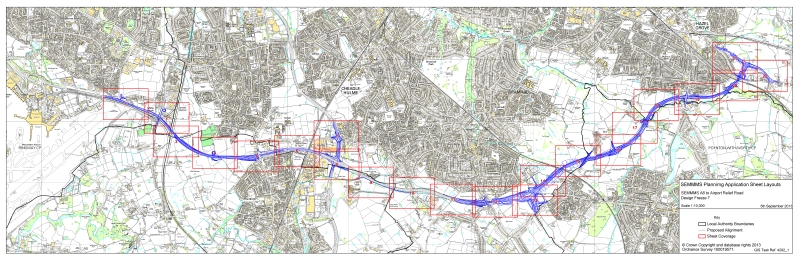
Interactive Map (5MB PDF File) (opens in a new window)
The map is a PDF file. You can zoom in to see a detailed view of the sections.
To zoom in click on the + button on the screen or use the Ctrl and + on your keyboard.
To zoom out click on the - button on the screen or use the Ctrl and - on your keyboard.
Use the arrow keys on your keyboard to move around the map.
You can click on each section to open a page showing plans and drawings for that section.
To get back to the map from the section pages use the back button on your web browser.
There are 23 sections in the road scheme.